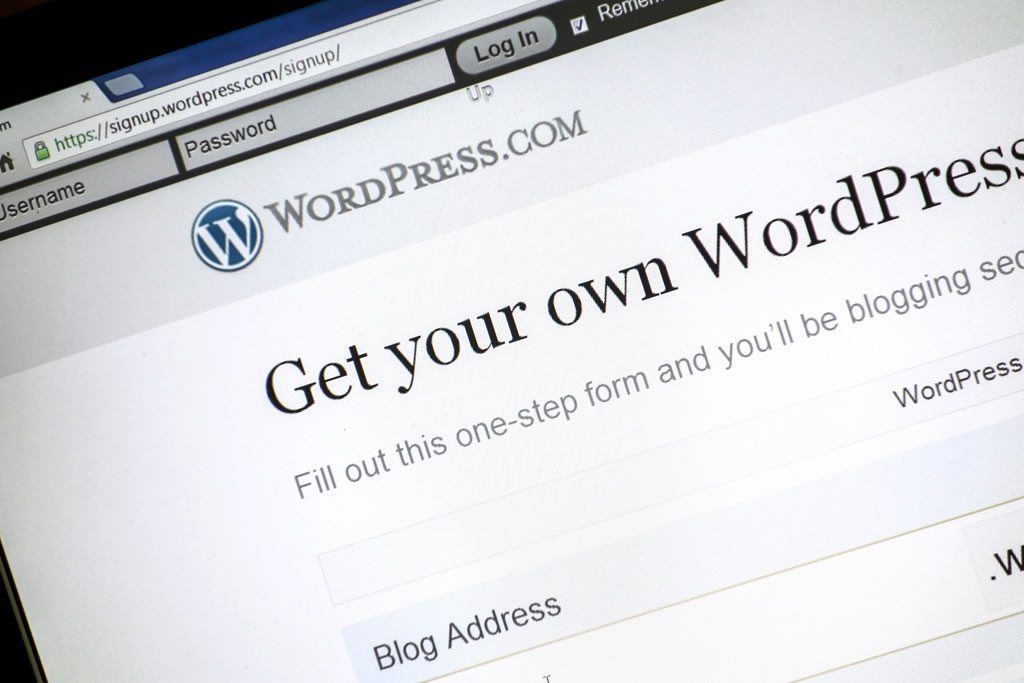WordPress remains the world’s most popular content management system. It is used to power over 75 million websites globally, including several websites of globally known business entities. The are many reasons for WordPress’s ongoing popularity, including its outstanding ease-of-use, indisputable reliability and excellent security.
However, for WordPress to remain reliable and secure, regular maintenance is an essential requirement. In this blog entry, we are going to decode why WordPress needs consistent and continuous maintenance, specifying the kinds of actions that should be implemented.
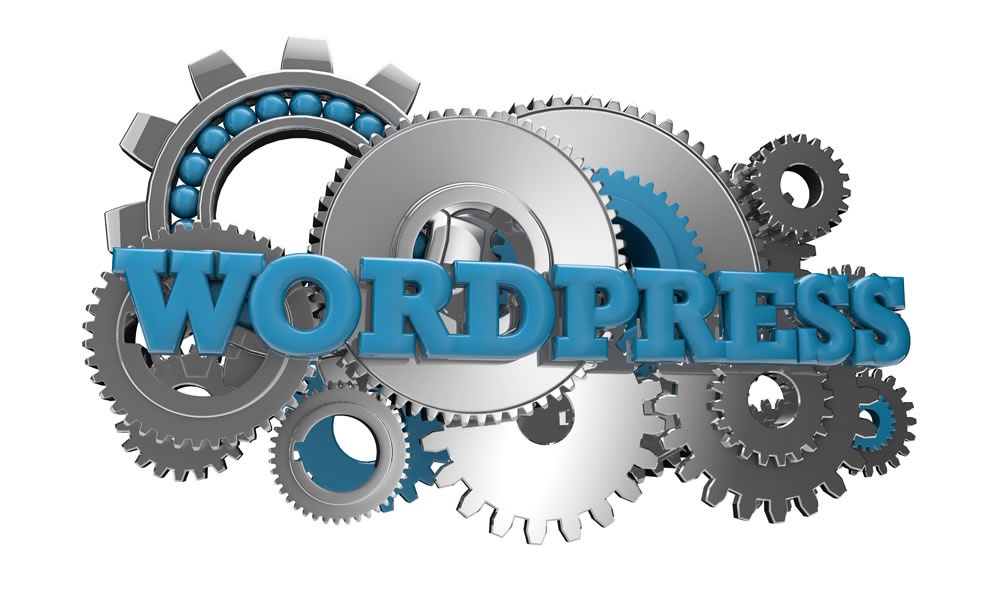
Why does WordPress need to be maintained?
#1 – Security
The downside of WordPress’s immense popularity is that it automatically makes WordPress a prominent target for cyber criminals. After all, if a hacker can identify a major vulnerability in the underlying code that powers WordPress, they may be able to use it to attack millions of websites.
Fortunately, WordPress developers are seamlessly looking for such vulnerabilities in WordPress’s source code, and thus are able to identify and patch them extremely quickly. Most plugin and theme developers are also hyper-vigilant, working closely with the community so as to fix any vulnerabilities as soon as possible.
Maintaining your WordPress website will ensure that any security issues in your website are patched as soon as possible, thus protecting your business against data breaches, malware, Cross-Site Scripting (XSS) and other types of cyber attacks.
#2 – Bugs
In addition to overcoming security issues, maintaining your WordPress installation will result into a significantly fewer amount of software bugs. Resolving bugs of such nature will quickly ensure that your website remains fully functional and responsive for website visitors and that the administration system operates as intended.
#3 – Website speed
Having a fast website is critical for maintaining an outstanding user experience for visitors that use all kinds of devices. It is also an important ranking factor that is taken into account by search engines, all throughout the process of indexing a website on the Search Engine Results Pages (SERP).
Maintaining your WordPress installation will ensure that your WordPress website’s source code, database and server are all setup to serve your website as quickly as possible.
#4 – Better SEO performance
A thoroughly maintained WordPress website will often score a much higher Search Engine Optimisation (SEO) performance. Proper maintenance ensures that the website’s URLs remain correctly setup, that the sitemap is functioning, that any SEO plugins are functional and so on.
#5 – Improving user experience
Performing regular WordPress maintenance will ensure that you have access to all of the latest features provided by WordPress including the most up-to-date plugins and themes. In many cases, these features will lead to a much greater user experience and facilitate your website’s administration section usage.
Proper maintenance will also help you avoid any unusual glitches that may affect your WordPress website’s performance. Improving user experience with a thorough maintenance process will lead to more return visits from customers, a reduced bounce rate and a larger volume of customer satisfaction.
#6 – Protecting your brand
Your website is an integral part of your brand. Factors such as multiple bugs, broken links and a painfully slow loading process can all have a negative impact to your brand. All of the above may lead to a reduced level of sales and a significant damage to your business’s reputation.
#7 – Your data will be safer
Creating data backups is an essential part of WordPress website maintenance. Performing regular backups on hand makes it simple to reinstall the website, whether it has been compromised in some way.
How To Maintain WordPress
There are several essential maintenance tasks that need to be performed, so as to ensure that your WordPress website remains fast and secure. Some of them are the following:
WordPress Core Updates
WordPress receives frequent updates, constantly receiving new features and bug fixes. Fortunately, updating WordPress is a process that is quite simple and can be performed via the administration dashboard.
Theme updates
WordPress themes are responsible for rendering the front-end of your WordPress website. Modern themes can be quite complex and use a combination of HTML, CSS, JavaScript and PHP. The complexity of modern themes makes them more vulnerable to glitches, errors and other types of bugs, hence why they must be updated whenever the developer releases a patch for each theme.
Plugin updates
Plugins also need to be regularly updated, so that your website receives the necessary security patches, bug fixes and upgrades.
Remove unused plugins and themes
One of the golden rules for WordPress maintenance is to remove any plugins that are out of use. That is because unused or out-of-date themes and plugins may contain vulnerabilities that can still be exploited — even the theme or plugin is not currently activated. Proper maintenance will allow you to refrain from any potentially dangerous items, removing them from your WordPress website.
Backup your website regularly
Backing up your website’s files and databases at regular intervals is an essential part of WordPress maintenance. It is important to have both server backups and remote backups, which are located on third-party servers or cloud back services and your local computer too. Backing up your WordPress website is a fairly simple process, thanks to plugins like UpdraftPlus.
Use a high-quality security plugin
WordPress is a very secure content management system, out-of-the-box. However, its security can always be improved, through the installation of additional security plugins. There are several security plugins available, which can make the security of your website extremely tight. Any security plugins you have installed will need to be updated regularly.
Check your website’s speed
Regular audits of your website’s speed are another crucial part of WordPress maintenance. They will help you identify any issues related to speed and address them before they affect your WordPress website’s usability or its search engine ranking. Tools like Google PageSpeed Insights are proven to be extremely useful at testing a website’s performance.
Broken link inspection and recovery
The presence of broken links on your website can definitely irritate visitors and lead to serious repercussions on your SEO efforts. Make sure to perform regular inspections, in order to retrieve broken links using a plugin like Broken Link Checker.
User management
Deleting unused WordPress users and controlling the capabilities of current users with a plugin like WordPress Roles are both recognised as some of WordPress’s best practices. Both of them will reduce the risk of a hacker obtaining access to your website’s administration section via a user’s account.
Database optimisation
WordPress’s database also needs to optimised, in order for it to run efficiently. You are encouraged to use a plugin like WP-Optimize, that will maintain your website’s databases.
Thank you for reading Why Your WordPress Site Needs Maintenance! For more articles on web development, bookmark our blog section or follow us across our social media accounts!